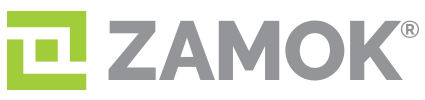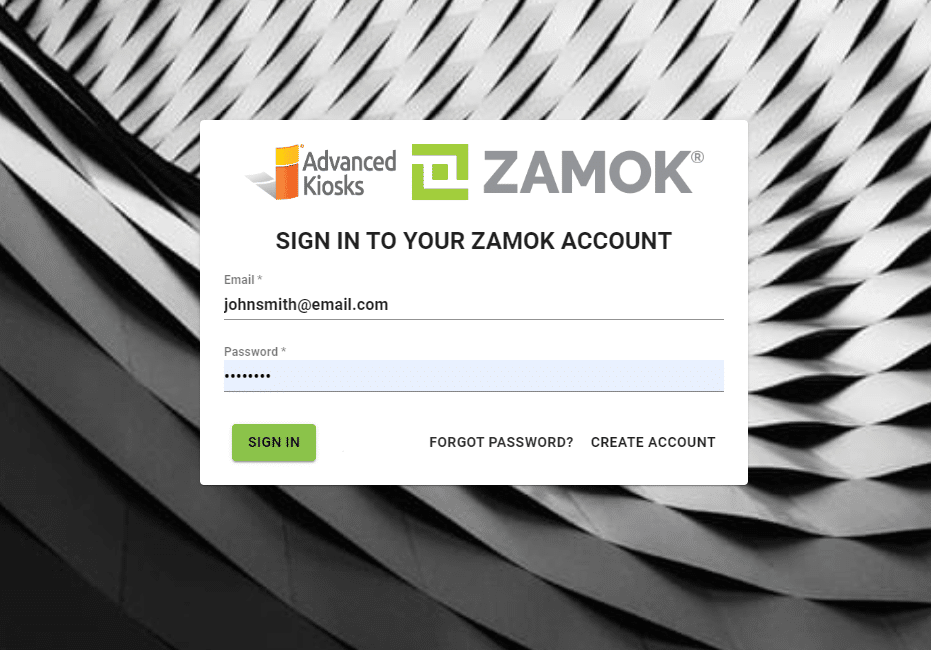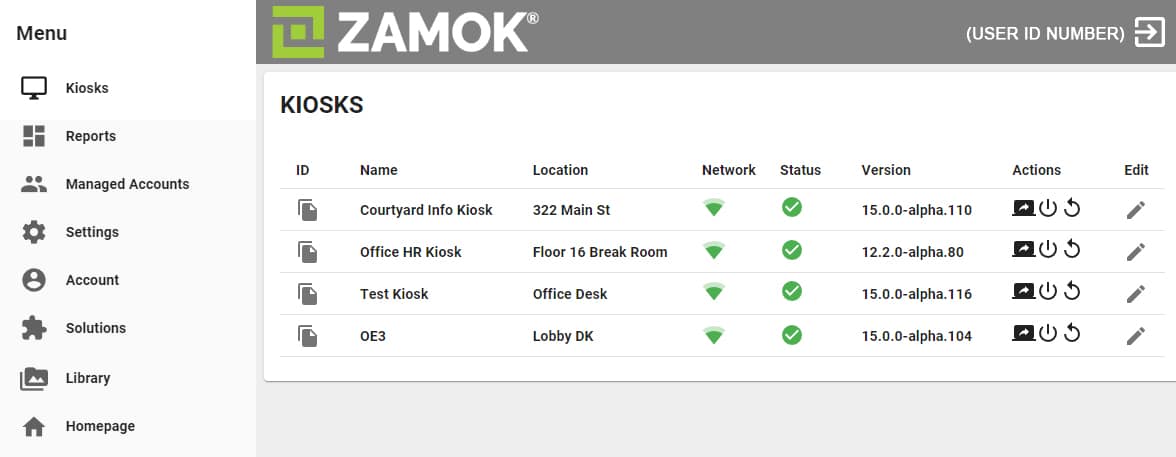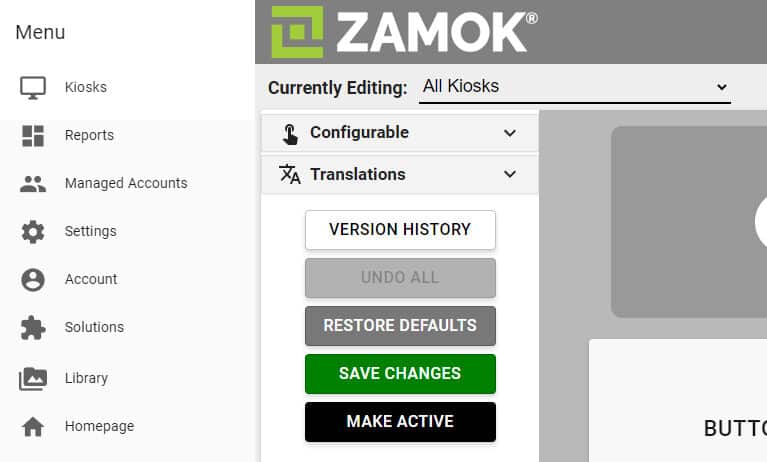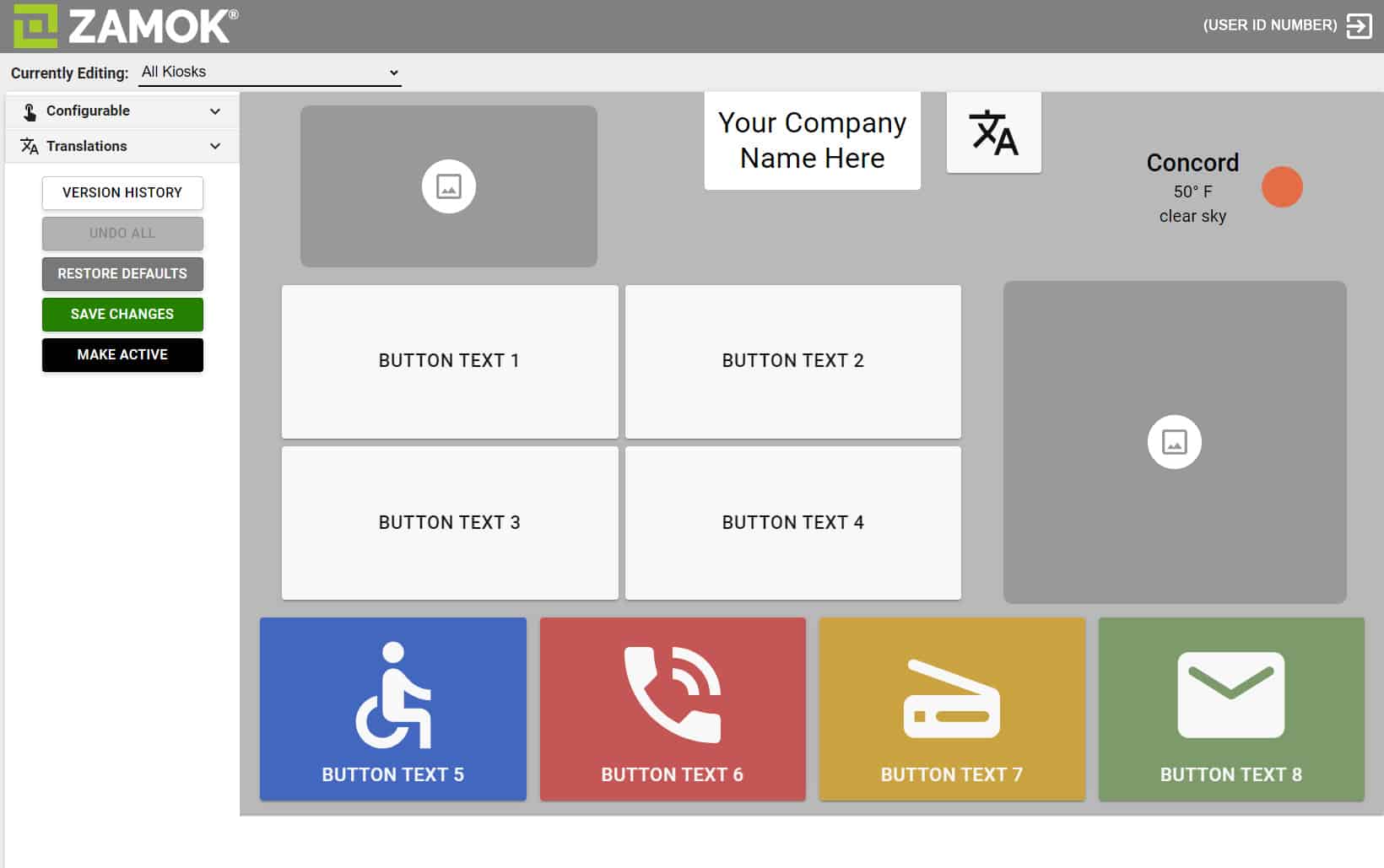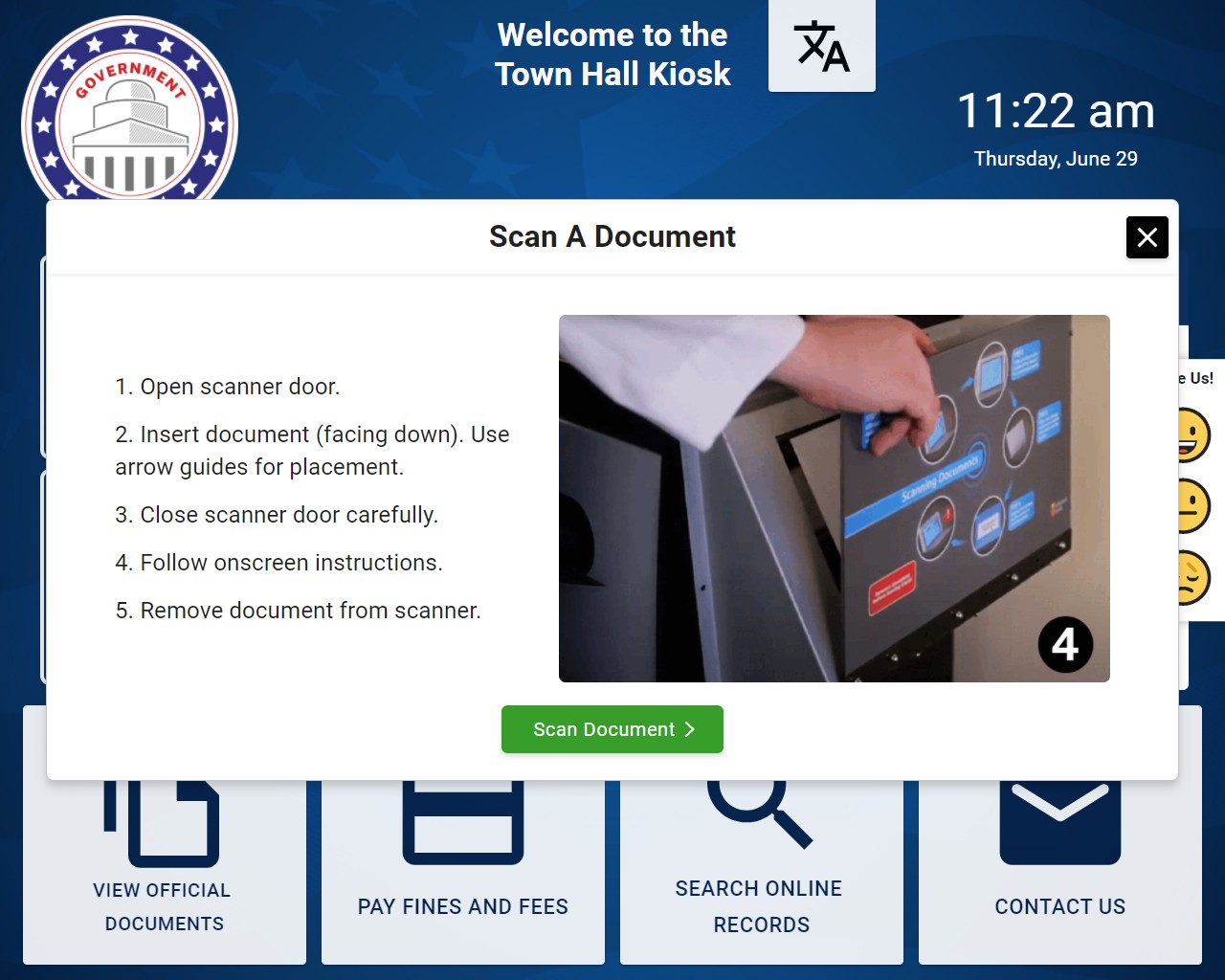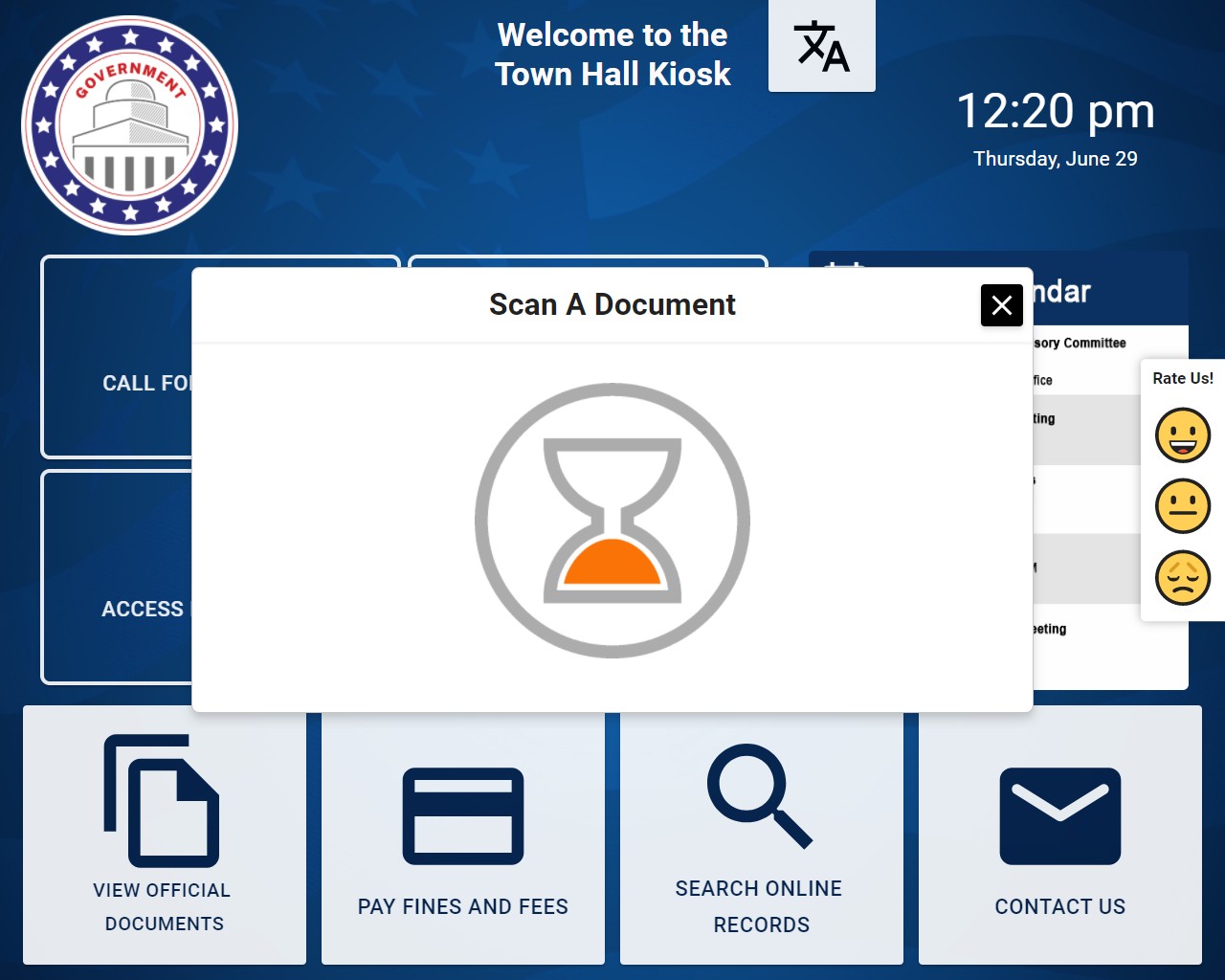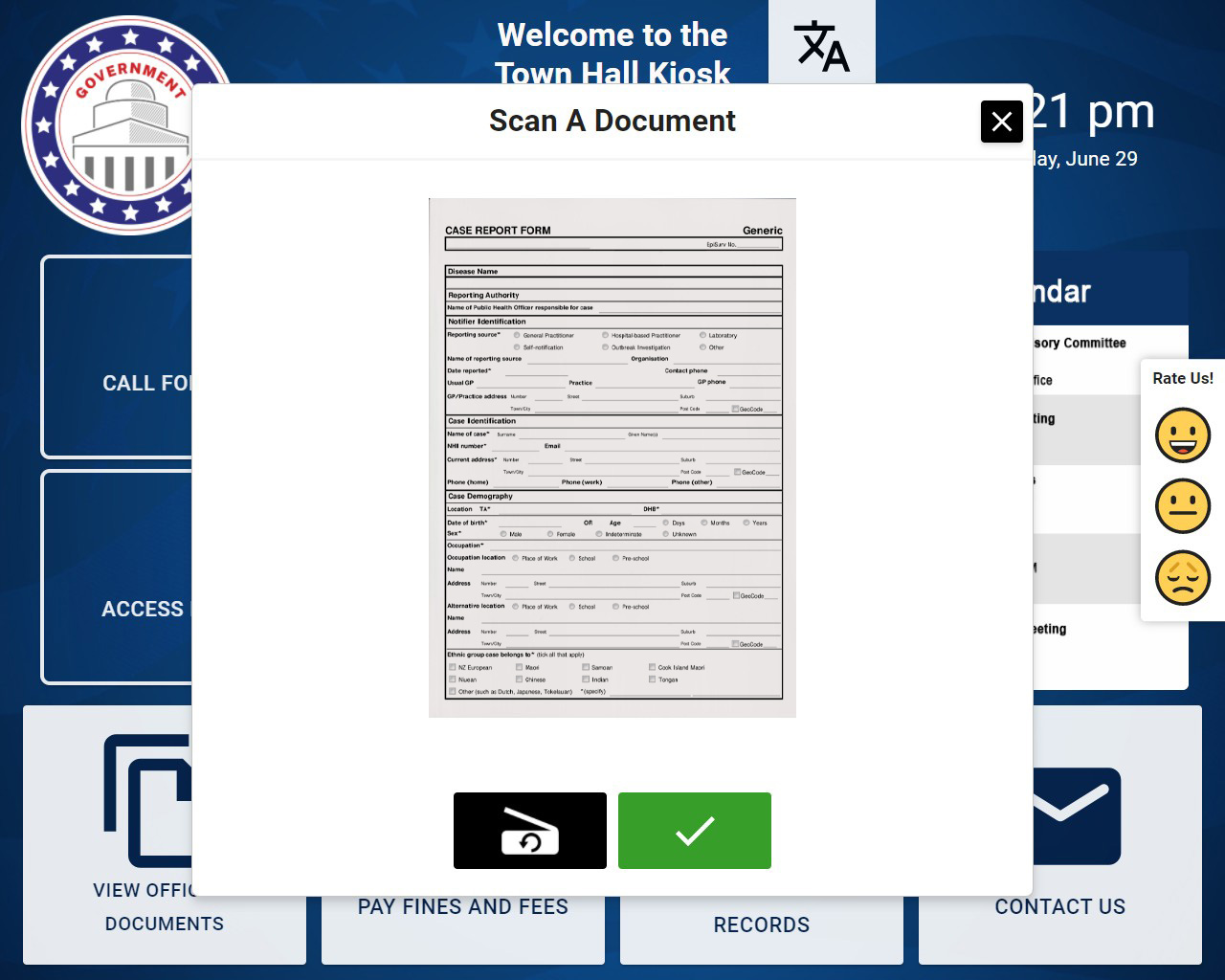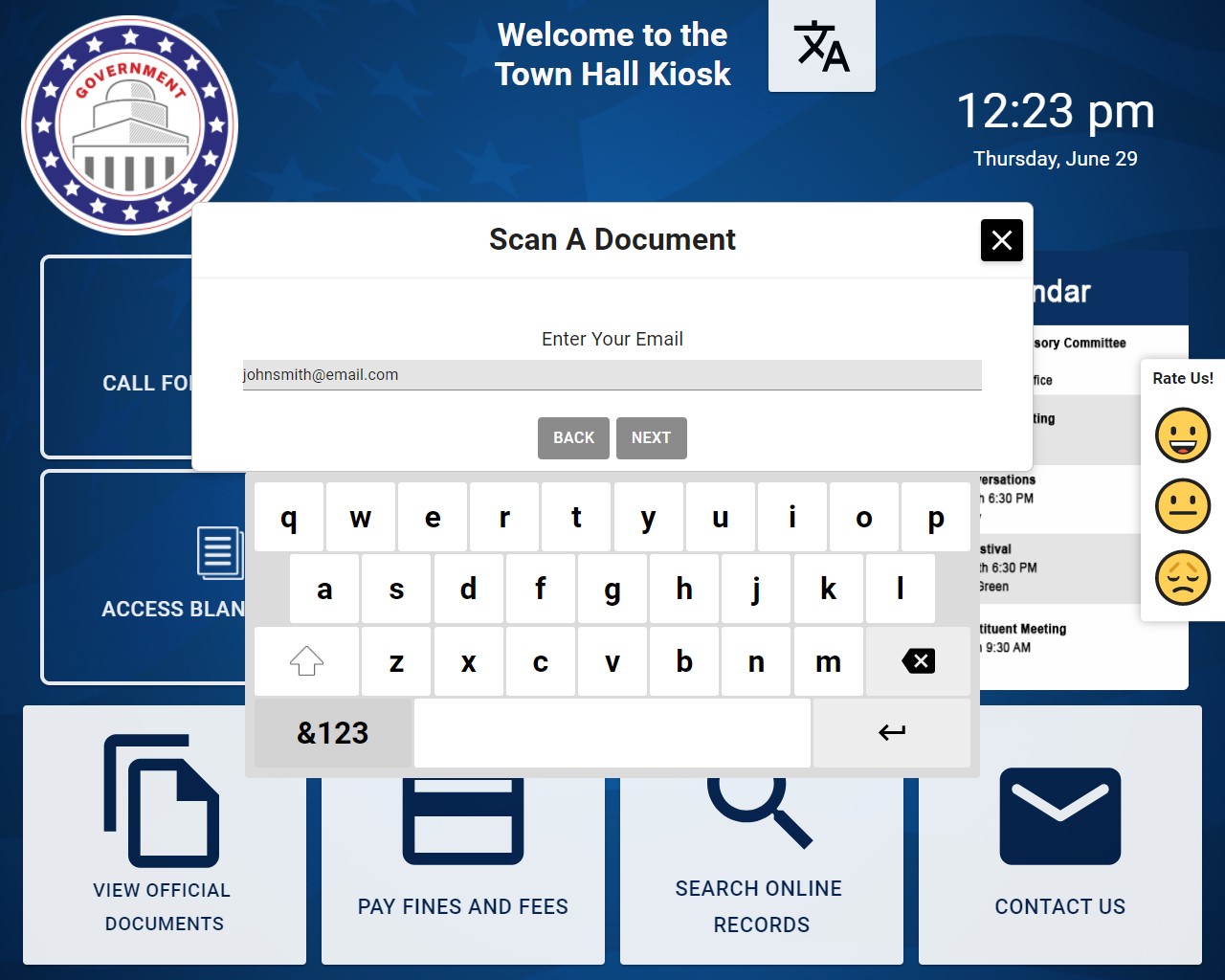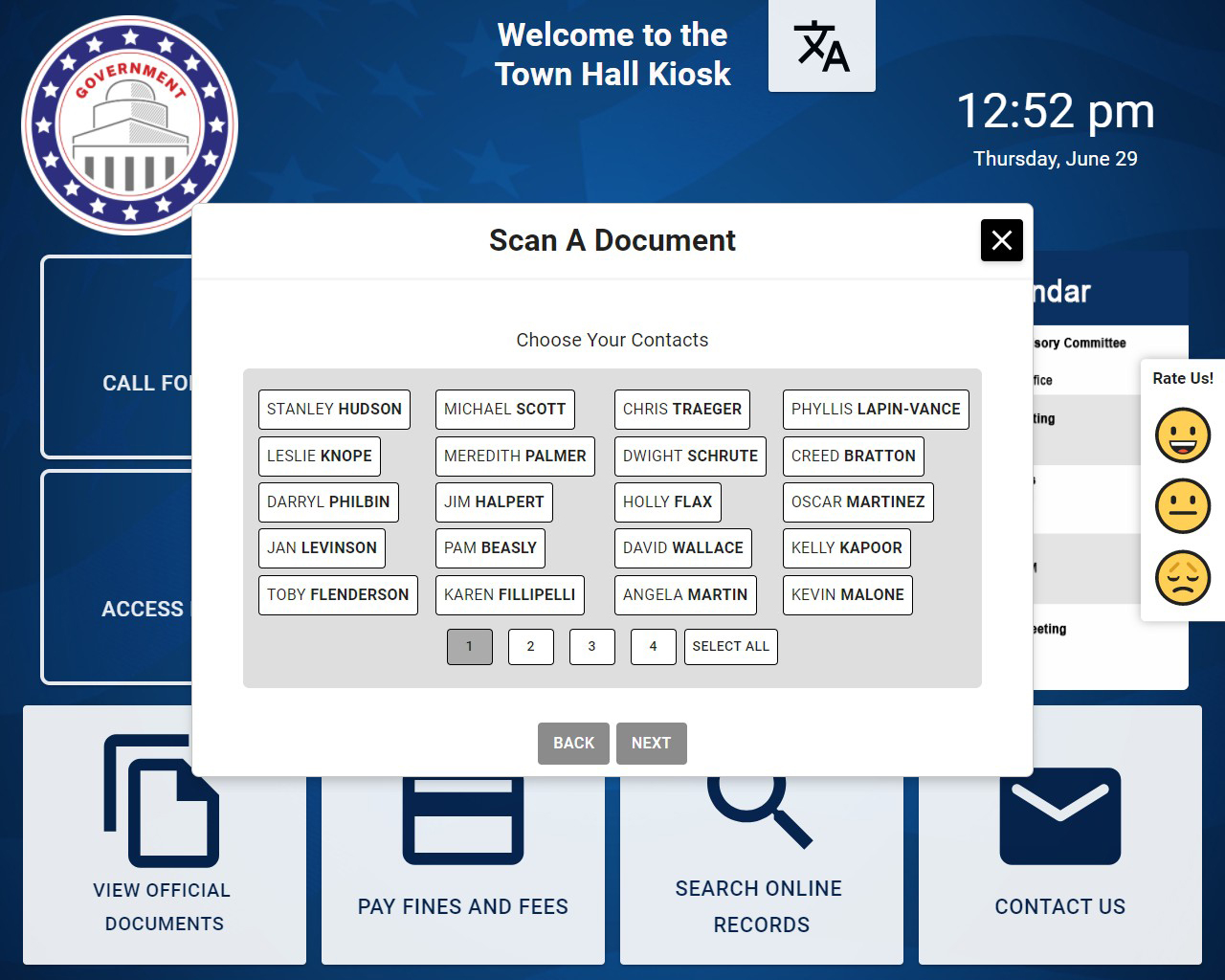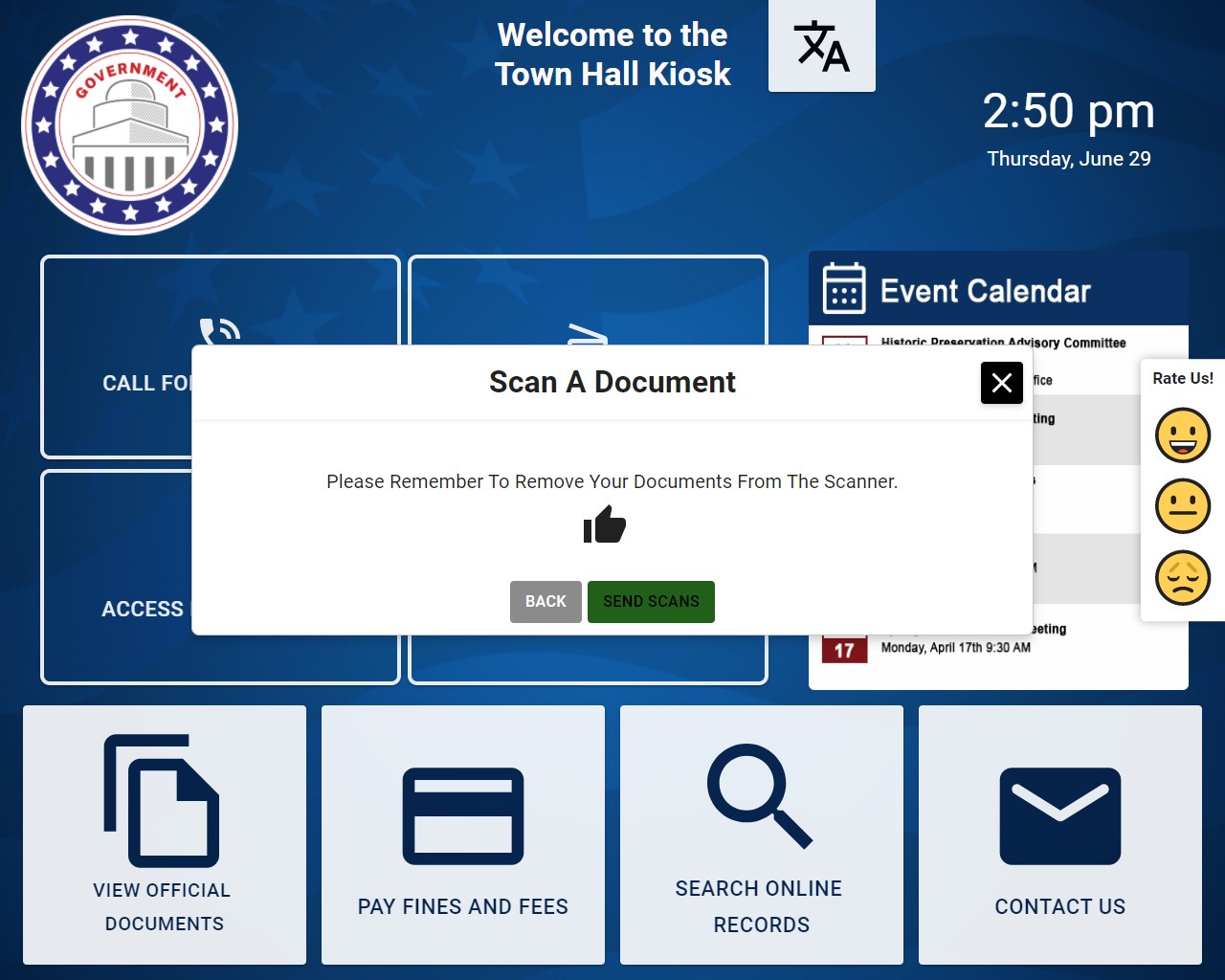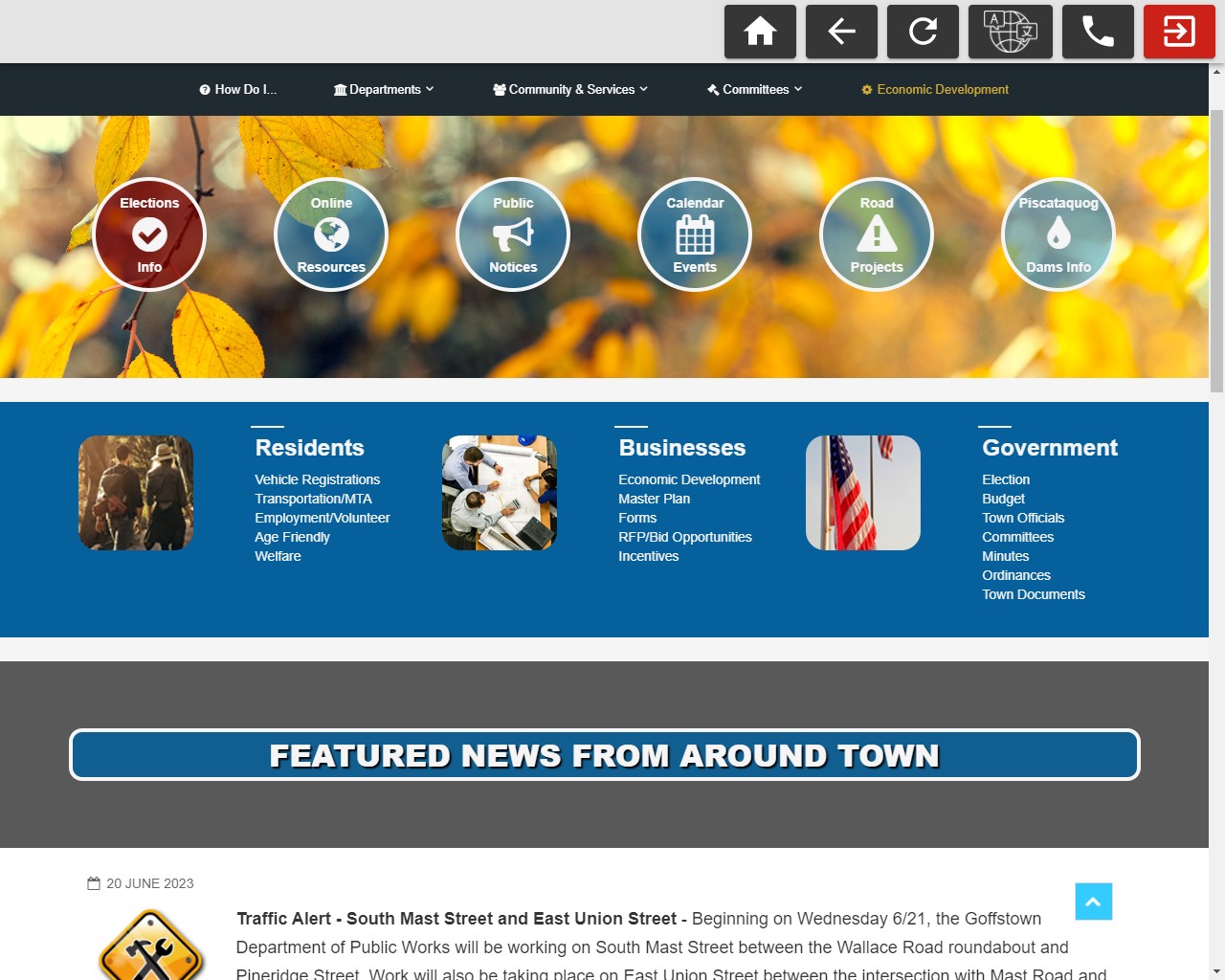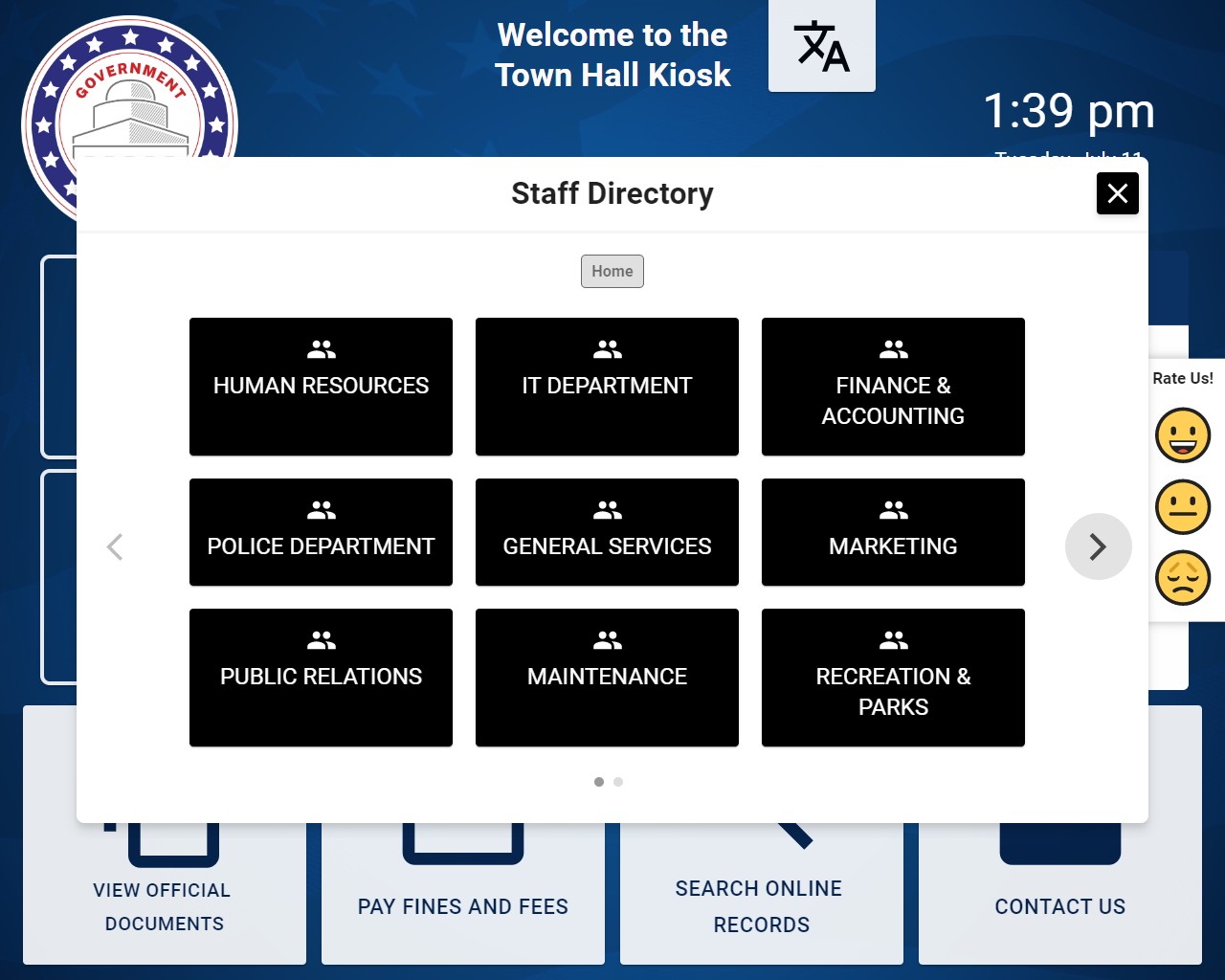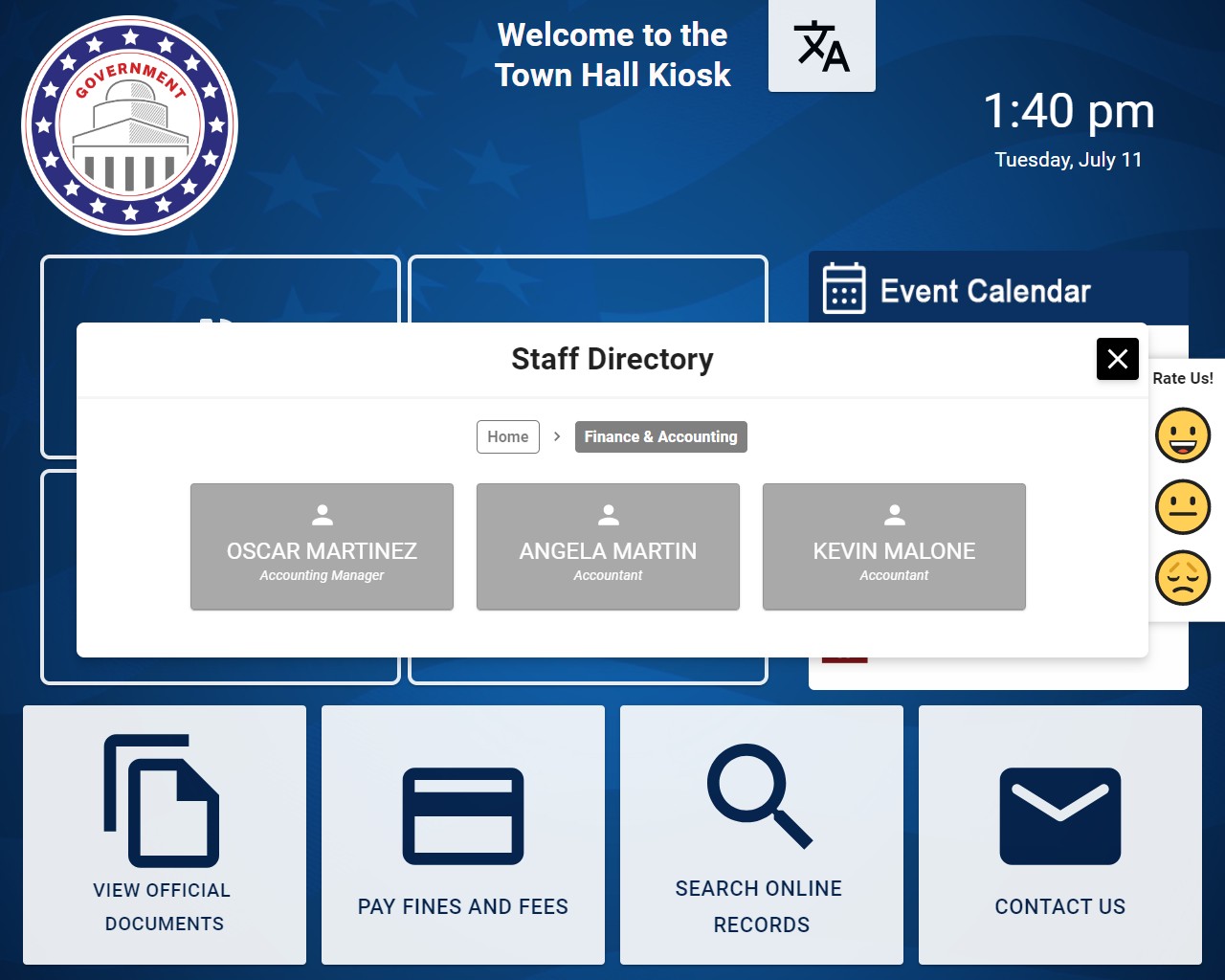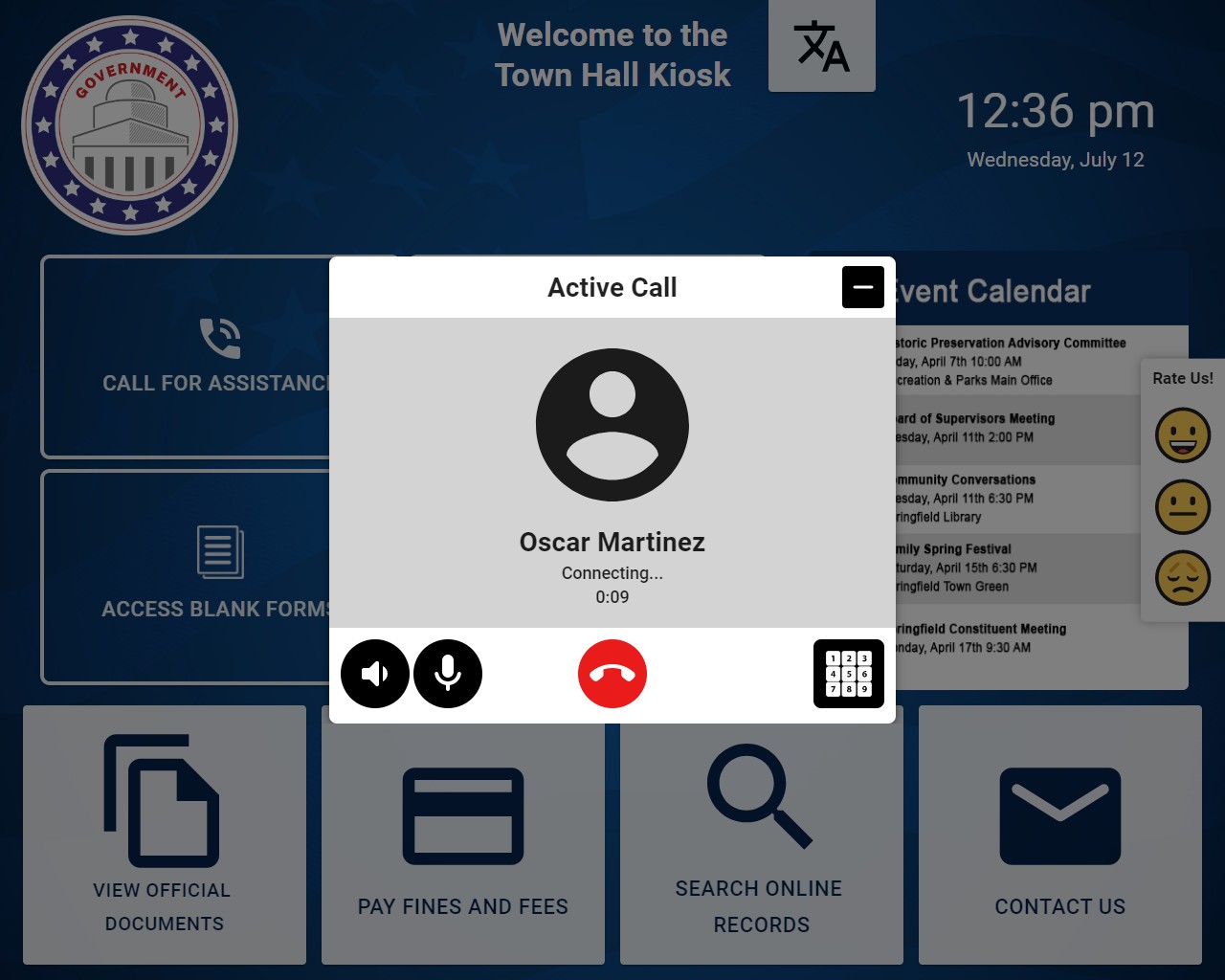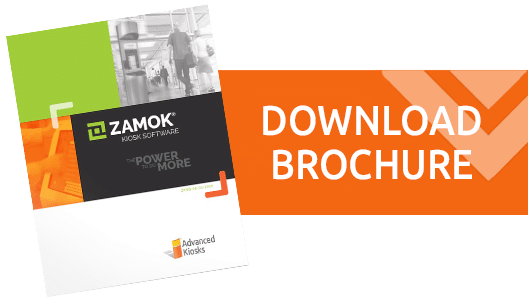Advanced Solutions for Kiosk Management Software
Zamok is a suite of kiosk software and a web-based dashboard, providing secure interactions, rich features, and complete fleet configuration and reporting for your entire fleet.
Options for any project
Feature Rich
Zamok enables engaging and interactive kiosk experiences. Guide users through tasks with customizable workflows, offer convenient document scanning and file upload capabilities, and provide clear instructions with customizable popups.
Enhance communication with integrated VOIP calling and contact directory feature. Options like multi-language support, an on-screen keyboard, satisfaction survey, and welcome videos create a user-friendly environment.
Management and reporting
Powerful and centralized
The Zamok Dashboard provides complete control and oversight of your entire kiosk fleet, all from a secure, cloud-based platform. Manage devices remotely with capabilities like restarting kiosks, rebooting the Zamok application, and capturing screenshots.
Easily configure settings, workflows, and templates for individual kiosks or your entire network. Gain valuable insights with comprehensive reporting and analytics, including session data, navigation logs, and workflow-specific metrics. Stay informed with customizable email and SMS alerts for critical events.
Security
Protecting data at every touchpoint
Zamok Kiosk Management Software is engineered with layered security features to protect sensitive data and maintain operational integrity. Every kiosk session is sandboxed and encrypted, ensuring user information stays confidential and inaccessible to others.
With features like automatic session resets, browser lockdown, and FaceLock session protection, Zamok minimizes security risks while maximizing public access. Administrators maintain control with role-based access permissions, detailed activity logs, and real-time alerts—ensuring secure operation across every kiosk in the network.
Sample Workflows
See how easy it is to set up and manage your kiosks using the Zamok Kiosk Management Software dashboard.
Getting Started with the User Dashboard
WORKFLOW: Document Scanning
Choose the SCAN DOCUMENT Workflow to configure a scan routine consisting of helpful text and imagery to guide the end-user throughout the process. Configure questions and answers to determine the path of document delivery, provide printed or emailed time-stamped receipts, enable notifications and alerts for staff & more.
WORKFLOW: VOIP Calling
Use the VOIP CALL Workflow to program a button in your kiosk’s interface to place a call to any contact of your choosing within your directory.