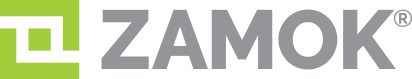Optimize Self-Service Kiosks
Streamline kiosk management for seamless customer experiences across industries.
Plans
Choose the right plan for your business needs.
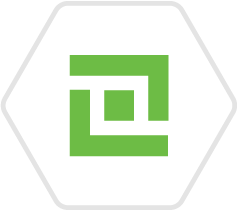
BASIC
Everything you get in the Basic Zamok Software package:
Process Monitoring
Ensure maximum up time. Zamok is designed with a built in utility to automatically restart your kiosk in the event of a power interruption.
Secure Keyboard
Zamok’s built in easy touch keyboard appears onscreen when the user selects a field that requires text input.
Handicap Access Tools
Ensure accessibility to all users by offering easy access tools to assist impaired individuals.
Printing & Media
A wide variety of laser and thermal printers are supported, as well as label stock, receipts, and ticketing media.
Screen Saver
Promote your message, images, advertisement, or invitation on the kiosk screensaver.
Security
Tightly control and specify content to be accessed from each kiosk. Eliminate the potential for unwanted internet browsing or kiosk tampering.
Webview
Direct users to your website or online content of your choice with Zamok’s Webview feature.
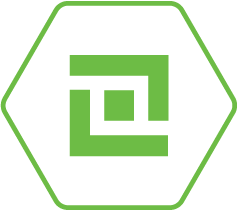
PREMIER
Everything in the Basic Zamok Software package, plus:
Alerts & Notifications
Zamok facilitates the ability to generate email and text alerts to notify users of necessary maintenance or issues with the kiosk.
Document Scanning
A simple and intuitive interface for users, prompting them through steps to scan documents, and confirm a preview before sending.
Instructional Popup Window
The Instructional Popup Window opens the line of communication and conveys helpful information without increasing demand on your staff.
Remote Admin
View, update and monitor all kiosks at all locations right from your own desktop computer with our cloud based technology.
Reports & Statistics
Track your kiosk user trends and respond to changing needs. Kiosk reports allow you to deliver usage data and performance records consistently.
Screen Templates
Easily customize screens to present to users with our Homepage tool. Add logos, images and buttons to link to any desired web content.
Slideshow
Display a series of images, messages or information on your kiosk home screen. Customize and update remotely.
Surveys & Review
Built in, easy to configure user surveys. Collect data and critical feedback to improve the customer experience.
User Account Management
Easily create and maintain accounts for staff or team member access. You decide and control who can access the Zamok kiosk management tools.
VOIP
Zamok VoIP solution provides an intuitive interface for secured use of Voice over IP services at your kiosk using a VoIP provider.
Weekly Status Reports
The Zamok Kiosk Software Weekly Report was created for the purpose of allowing the customer to see the stats on their most and least used kiosks.

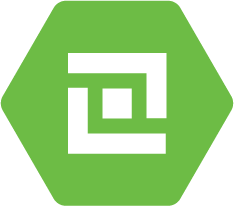
ENTERPRISE
Everything in the Premier Zamok Software package, plus:
Cash/Credit Card Processing
Our kiosks can be equipped with a number of different EMV card reader models to accommodate a range of applications and bank service compatibility.
Live Video Support Features
Offer users face-to-face support or on screen assistance with Zamok’s video conferencing capabilities.
All this Functionality and More
Each kiosk order can be customized to include hardware add-ons and peripherals to meet the needs of your project! Advanced Kiosks’ team of talented engineers possess the in-house experience and capability to deliver projects from start to finish.
To compare the features and functionality of Zamok Basic, Zamok Premier and Zamok Enterprise version, download the Zamok Product Comparison chart.
Discover Our Innovative Kiosk Solutions
Streamline your kiosk management with our advanced software solutions.