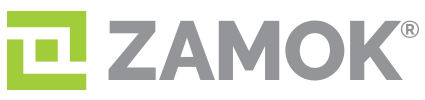Document Scanning
The Zamok Document Scanning feature is an all-in-one solution that allows users to efficiently scan, process, and share documents directly from the kiosk system. This robust feature is designed to streamline workflows, making it easier to capture, organize, and distribute crucial information.
Customizable Document Workflow Settings
At the core of the Document Scanning feature is the Document Workflow Settings, accessible via the Zamok Dashboard. Here, users can fully customize their scanning process, ensuring the solution fits their organization’s specific needs.
Step-by-Step User Guidance
Users can start by setting the Modal Title, which will act as the headline displayed on the kiosk to guide them through the process. Clear Scan Instructions can be customized, helping users scan documents correctly with specific guidelines such as placement and orientation. You can even upload an instructional image to further enhance user understanding.
Tailored Scanning Workflows
The Scan Document Workflow allows users to personalize every aspect of the scanning process. Whether you need multi-step forms to gather additional information or the ability to adjust steps and questions, this feature is fully adaptable.
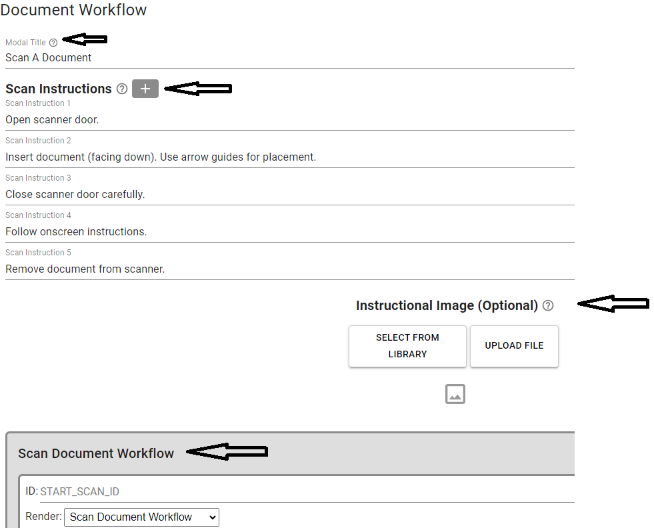
File Management and Distribution Options
Once scanned, users can choose how they want their documents saved and distributed. Customize file formats for compatibility and trigger automated actions like Email Scans to User or Email Scans to Contacts, ensuring a smooth, hassle-free sharing process.
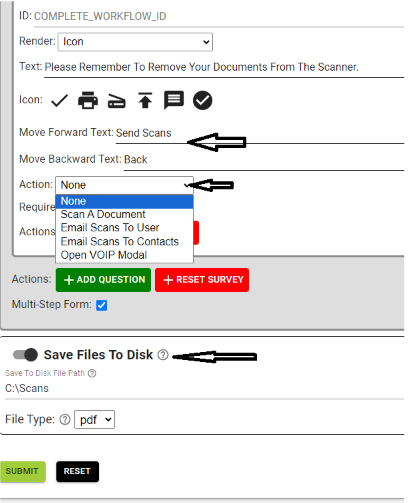
User-Friendly Navigation and Submission
The Document Scanning process is made easy with intuitive navigation buttons like Move Forward and Move Backward, allowing users to review their inputs. Once finished, the customizable Submit button finalizes the process and triggers the selected actions.
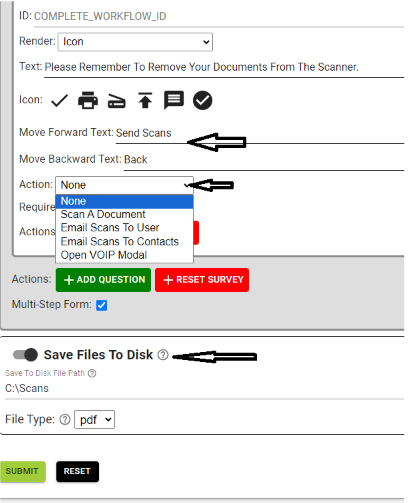
Real-Time Reporting and Insights
For administrators, the scanning feature integrates seamlessly with Zamok’s reporting and analytics. Detailed logs capture every aspect of the scanning process—number of scans, time stamps, and more—allowing for easy monitoring and optimization of document workflows.
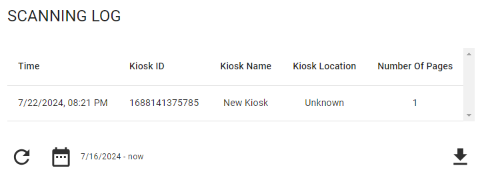
Multi-Language Support
To cater to a global audience, the Document Scanning feature supports multiple languages. Users can select their preferred language for the scanning interface, making it easy for everyone to use the system, regardless of linguistic background.
A Powerful Solution for Document Management
Zamok’s Document Scanning feature offers a versatile and customizable approach to digitizing document workflows. By empowering users with detailed instructions, customizable workflows, and powerful distribution options, it enhances productivity and simplifies document management. Paired with real-time analytics and multi-language support, this feature is ideal for any organization looking to streamline its document scanning processes.
Discover Our Innovative Kiosk Solutions
Streamline your kiosk management with our advanced software solutions.