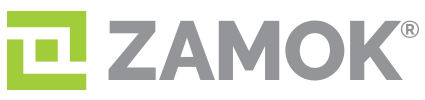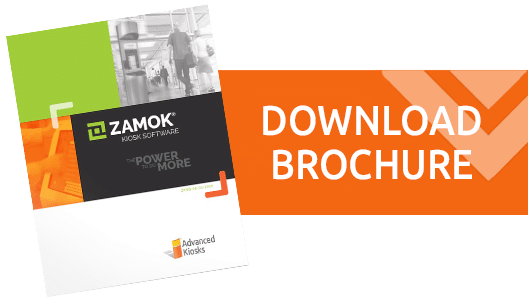Administration: Management
Management
Payments
Cloud Dashboard
The standout feature of our Zamok platform is undoubtedly its cloud-first approach to administration and configuration. The Zamok Dashboard, accessible entirely via cloud, streamlines every aspect of kiosk management. Key functionalities include secure, role-based account management, comprehensive logging and reporting, real-time kiosk status and health monitoring, and a robust template/homepage creation tool equipped with a user-friendly WYSIWYG editor—no coding necessary. Additionally, customizable workflow creators ensure optimal user experiences, while integrated notifications keep account admins informed. All of this power can be accessed via our Zamok Dashboard web application: https://www.kioskdashboard.com/
Kiosk Fleet Management
The Zamok Dashboard serves as the comprehensive command center for managing your kiosk fleet, whether you operate a single unit or over a hundred. It offers an array of specific fleet management features designed to enhance operational efficiency:
- Remote Actions: From anywhere, you can perform important tasks such as restarting the kiosk, rebooting the Zamok application, and capturing screenshots directly from any kiosk within your fleet.
- Kiosk Overrides: The platform allows for the customization of workflows or templates on an individual kiosk basis, ensuring that unique configurations can be implemented seamlessly as needed.
- Notifications and Logs: Equipped with detailed logging of various workflows and interactions, alongside a robust notifications system, the dashboard enables swift issue resolution, minimizing downtime and maintaining operational continuity.
Media Library
The Zamok Media Library is a centralized hub designed to upload and manage all your supporting assets for various workflows and templates. Whether you need image files for screensaver solutions or template backgrounds, video files for welcome videos, or PDFs for hosted file solutions, the Media Library streamlines the process. Key features of the Media Library include
- Preview Capability: View all media types directly within the library to ensure they meet your specifications before deployment.
- File Management: Rename files, add alternative text for accessibility, and delete unused files to keep your media library organized and efficient.
- Easy Uploads: Seamlessly upload any file from your local computer, making it straightforward to update and enhance your kiosk content.
Alerts and Notifications
The Zamok Dashboard offers a customizable notification system that sends alerts via email or SMS about kiosk issues such as crashes, connectivity problems, or printer errors. Administrators can control notification frequency, issue types, and tailor alerts to specific team members. Most alerts are recovery-based, meaning you'll be notified not only when an issue arises but also when it's resolved, ensuring full transparency and effective kiosk management.
Usage Reports
The Zamok Dashboard provides two types of usage reports:
- General Reports: These track session durations, button clicks, and visited URLs, offering insights into day-to-day kiosk interactions.
- Workflow/Hardware-Specific Reports: These focus on optional features like document scanning, VoIP calling, and printing, detailing the usage of these functionalities.
These reports help identify trends, improve resource allocation, and demonstrate value to stakeholders. Reports are viewable in the dashboard and can be downloaded as CSV files for further analysis.
Automated Weekly Reports
When you create a Zamok account, you're automatically enrolled inweekly status report emailsfor each kiosk. These reports summarize key statistics, including session counts, documents scanned or printed, and VoIP calls made during the week. The email also includes links to the latest blog and news articles on kiosk industry trends. This feature provides an easy, at-a-glance overview of kiosk activity without logging into the Zamok Dashboard, and it can be disabled anytime if preferred.
sFTP Raw Report Data Export
Advanced Kiosks offers an sFTP data export service that automatically transfers all logs and report data to a secure FTP site under your administration every 24 hours. This ensures up-to-date backups of your data, allowing you to access and analyze reports using your own systems. For those needing long-term backups or custom export solutions, this service is ideal for maintaining comprehensive data records.