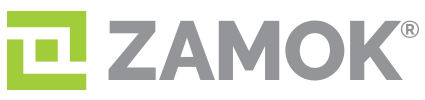Powerful Kiosk Management at Your Fingertips
User Experience & Engagement

Home Page Editors
The Zamok Homepage Template Editor is a user-friendly tool that allows users to customize and configure their kiosk’s homepage layout, appearance, and functionality. It consists of a Configuration Pane and an Editor Window, providing a wide range of customization options for templates, buttons, and widgets. Users can select and customize templates, modify styles, add icons or images to buttons, and assign actions to buttons through workflows.

Multi-language (Translations)
The Zamok Homepage Template Editor is a user-friendly tool that allows users to customize and configure their kiosk’s homepage layout, appearance, and functionality. It consists of a Configuration Pane and an Editor Window, providing a wide range of customization options for templates, buttons, and widgets. Users can select and customize templates, modify styles, add icons or images to buttons, and assign actions to buttons through workflows.
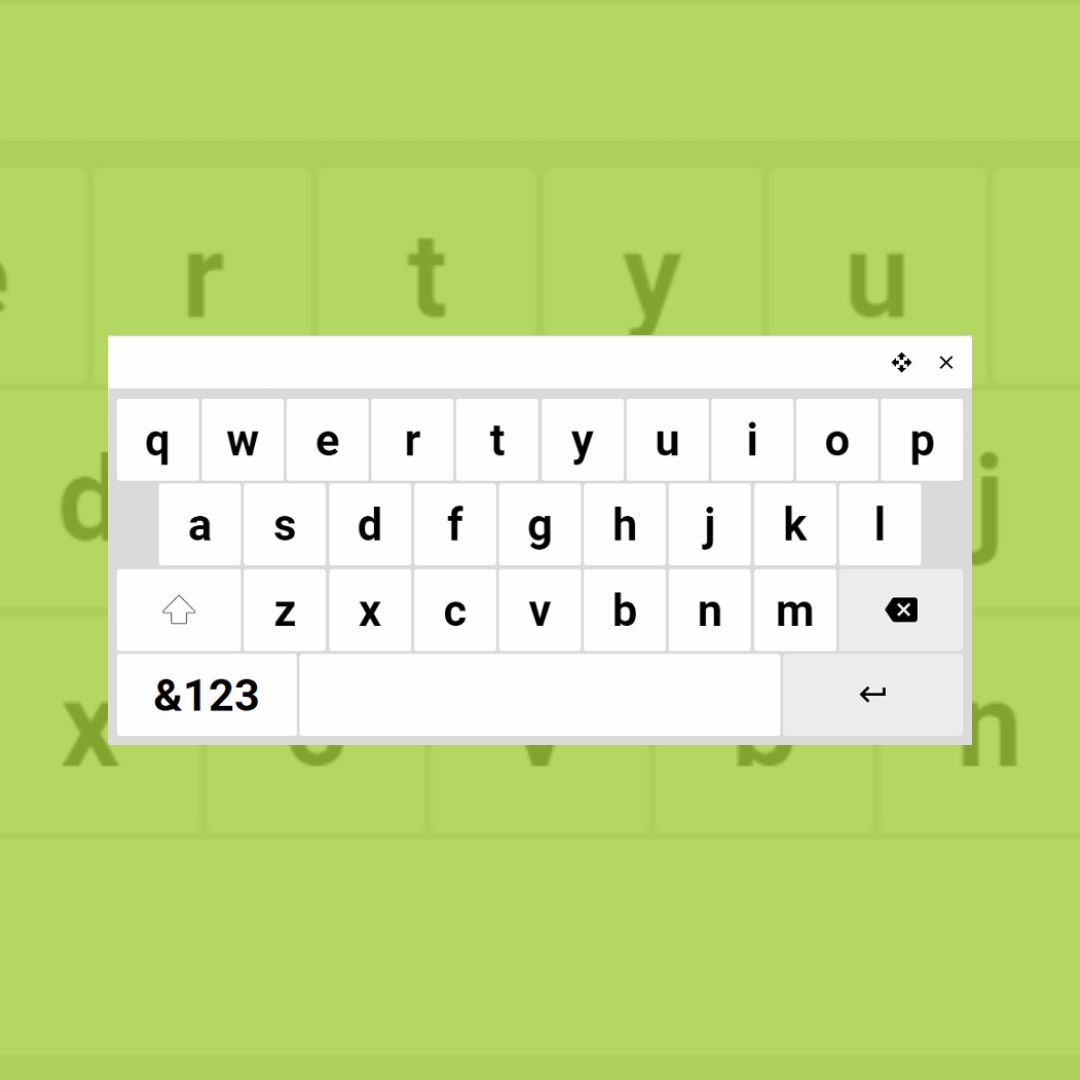
On-Screen Keyboard
The Zamok Homepage Template Editor is a user-friendly tool that allows users to customize and configure their kiosk’s homepage layout, appearance, and functionality. It consists of a Configuration Pane and an Editor Window, providing a wide range of customization options for templates, buttons, and widgets. Users can select and customize templates, modify styles, add icons or images to buttons, and assign actions to buttons through workflows.
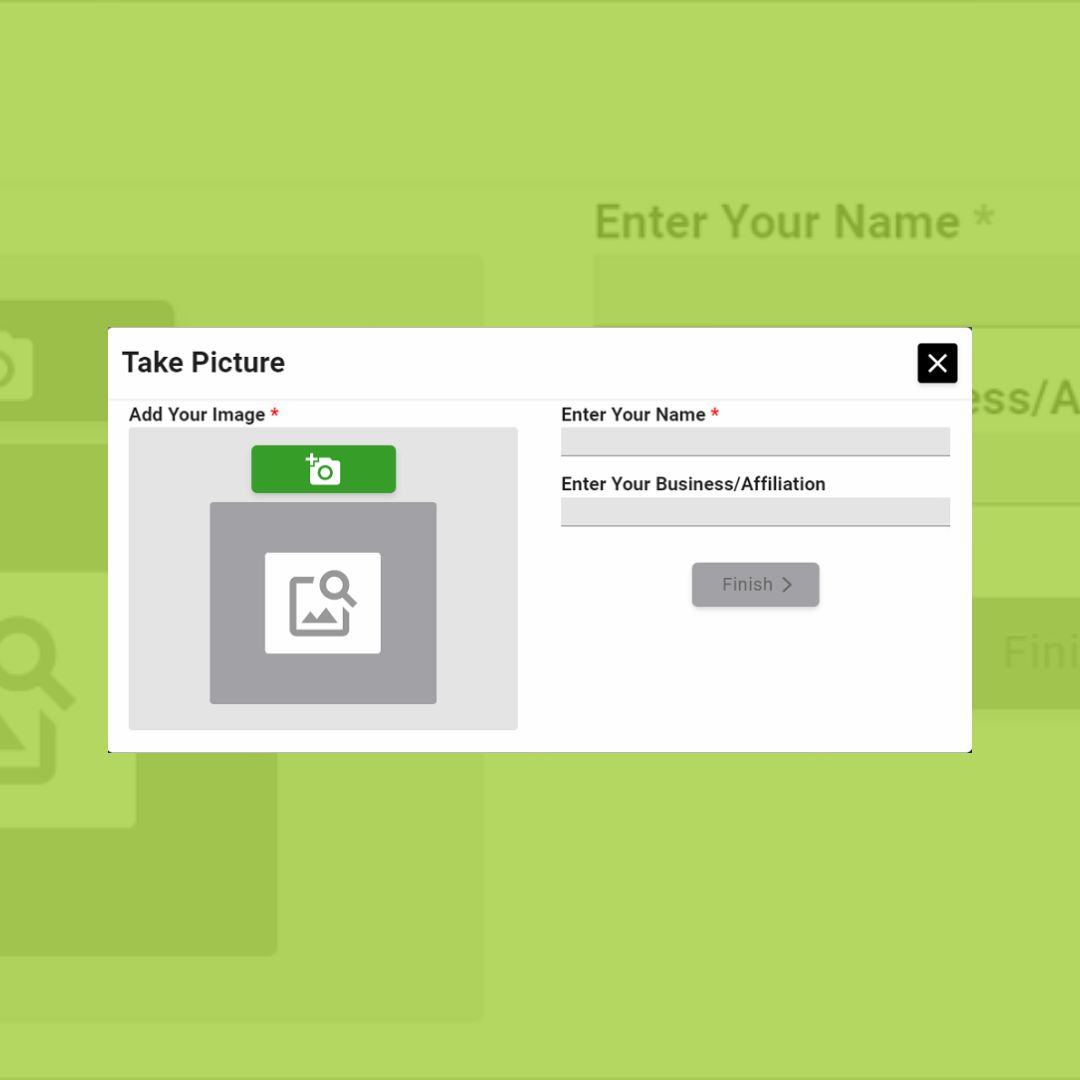
Guest Workflow
The Guest Workflow feature in Zamok is a streamlined solution for registering and managing visitors or guests within an organization. Kiosk users can input basic information, capture a photo, and print a visitor badge. Administrators can configure the guest registration form, including fields for guest name and company or organization. The captured photo is automatically cropped to focus on the guest’s face, and users have the option to retake the picture if needed.
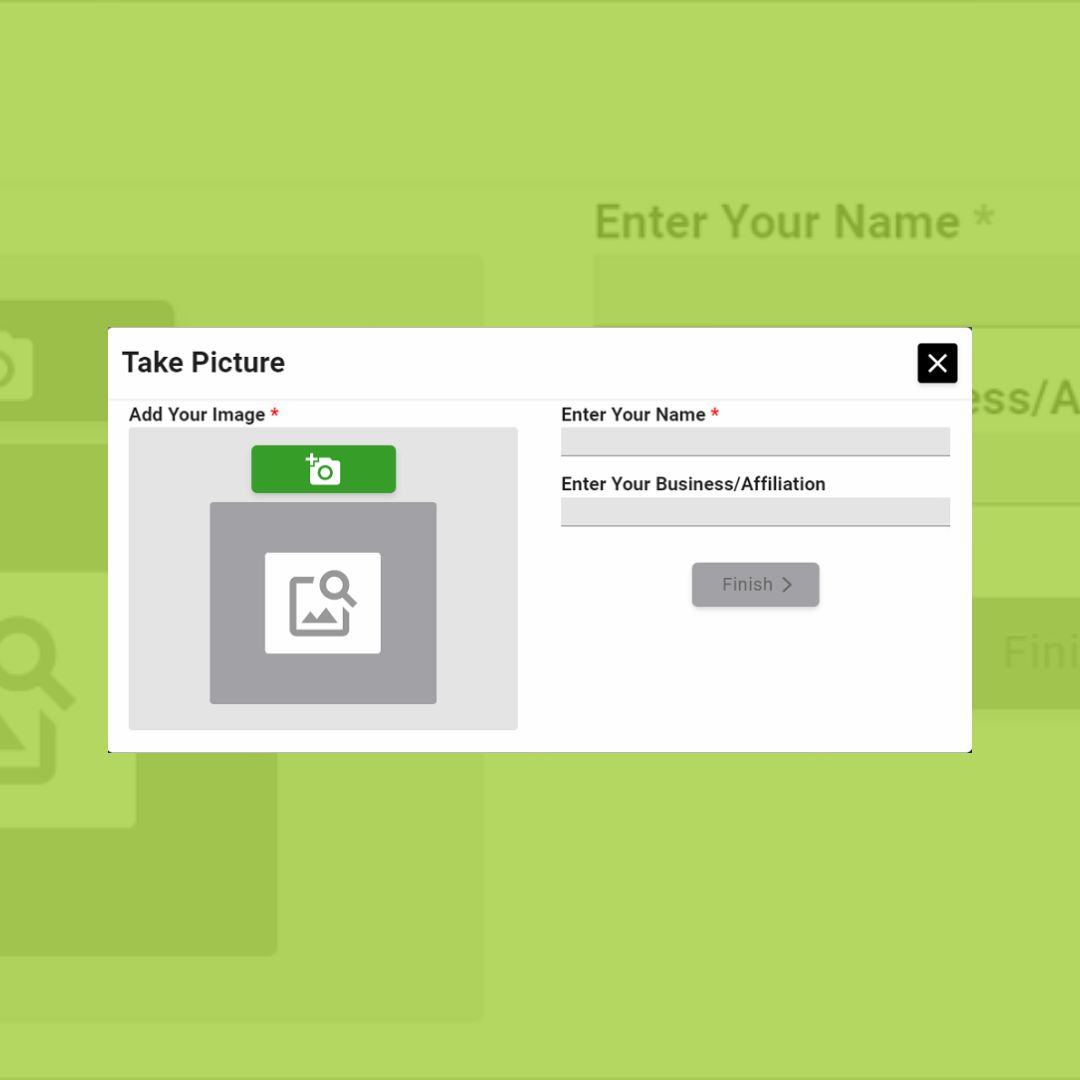
Satisfaction Survey
The Satisfaction Survey feature in Zamok gathers valuable feedback from kiosk users about their experience and satisfaction with the services provided. Users initiate the survey by clicking on one of the three emoticons displayed on the survey widget, representing positive, neutral, and negative sentiment options. Administrators can configure survey questions, define question types, and specify actions to be taken upon survey submission. The collected feedback is securely stored and can be accessed through the Reports section in the Zamok Dashboard.
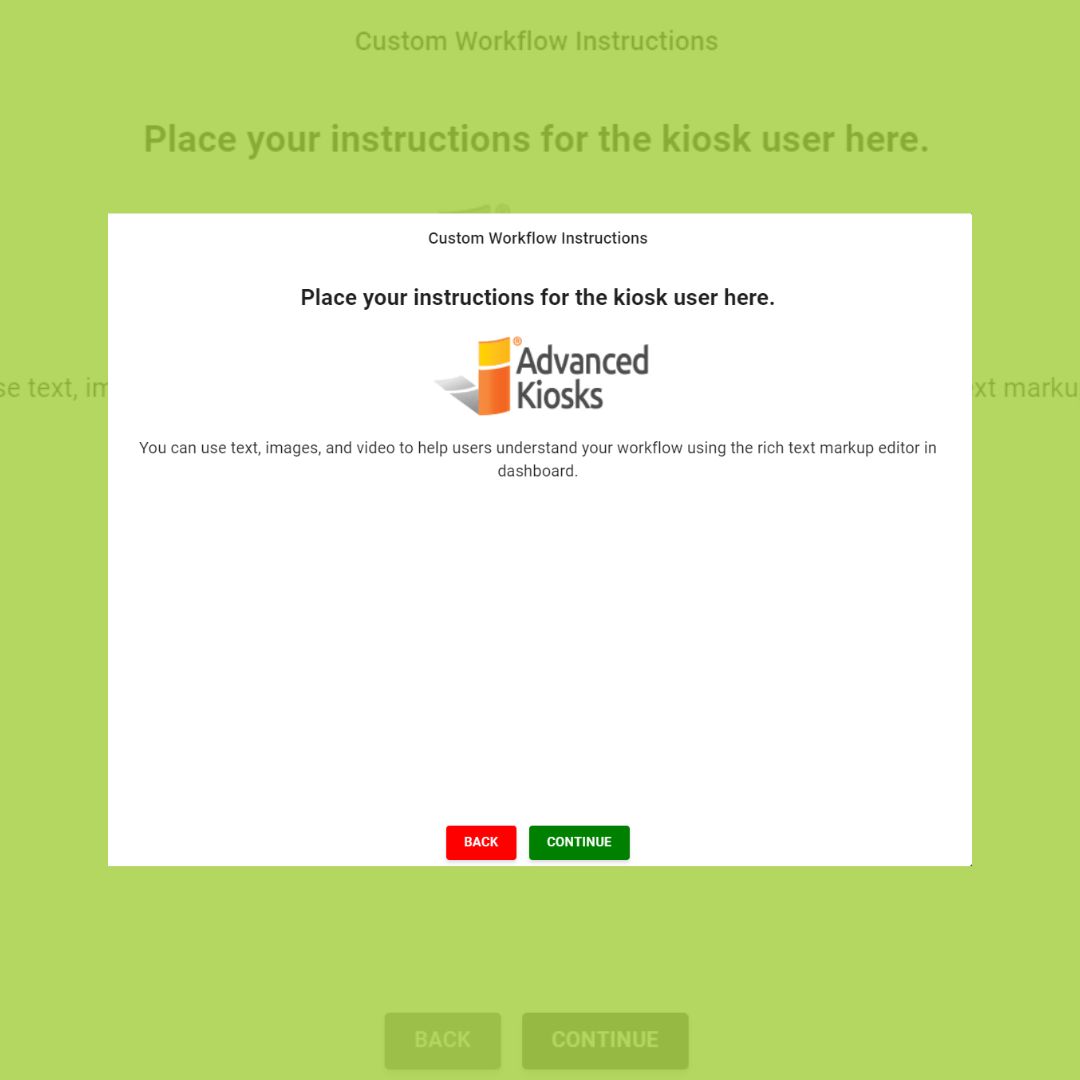
Instructional Popup
The Instructional Popup feature in Zamok allows organizations to provide additional context, instructions, or information to kiosk users before they proceed with a specific workflow or action. The popup appears as a modal window when a user clicks on a button or initiates a particular workflow. Administrators can customize the popup’s title and content using a built-in rich text editor, which supports text formatting, images, and videos. Users can acknowledge the instructions and proceed with the workflow or close the popup without proceeding.
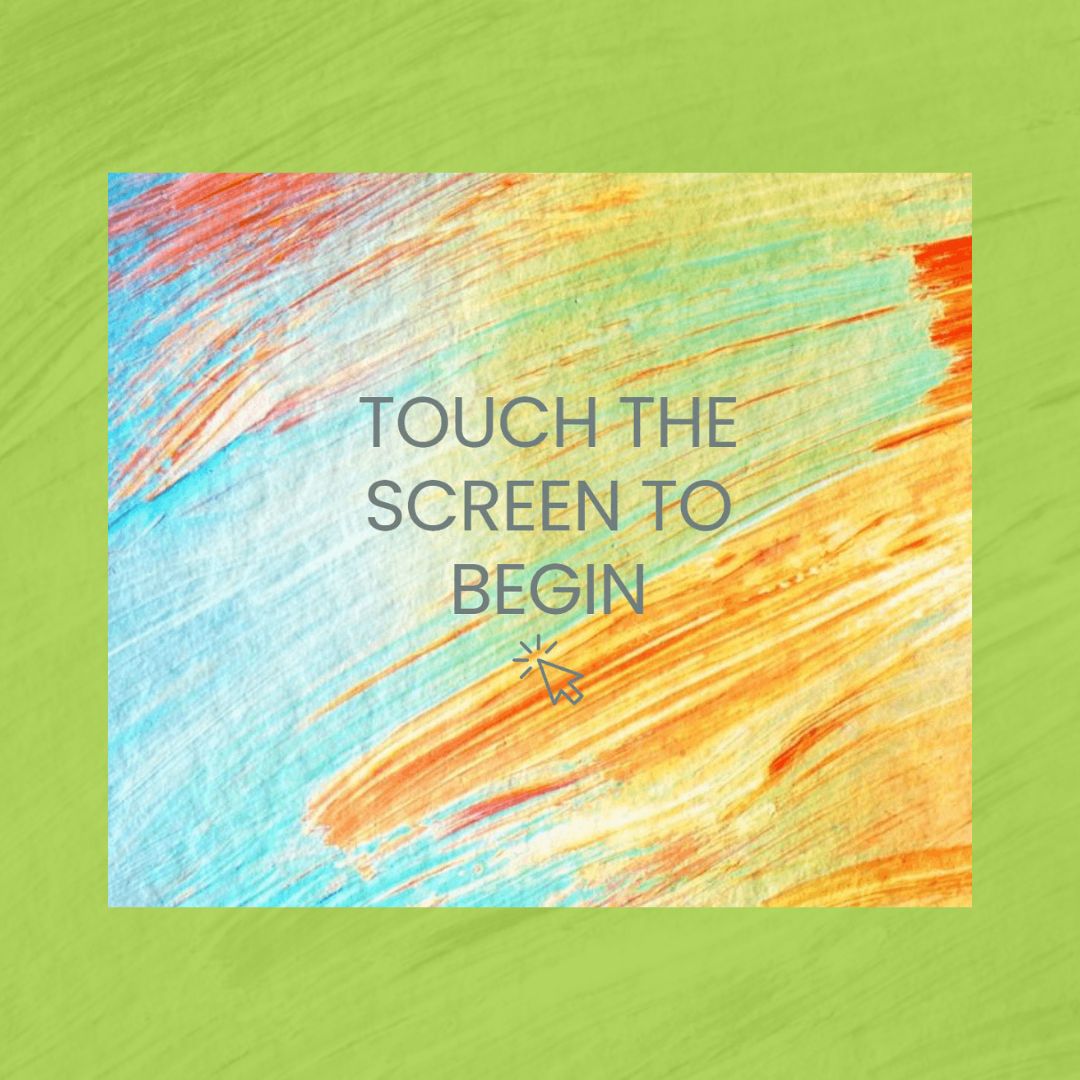
Screensaver
The Zamok platform offers a versatile screensaver feature that allows kiosk administrators to create engaging and informative screensavers tailored to their specific needs. Administrators can upload their own images or select from the Zamok dashboard library, and the platform supports the use of animated GIFs. The screensaver configuration tool provides options to set the order and duration of each image’s appearance, attach special text messages or icons to the images, and choose from various image fitting options. The screensaver feature can be used for a range of purposes, such as providing instructions, displaying announcements, or showcasing advertisements and promotions.
Security & Compliance
FaceLock
The FaceLock feature in Zamok kiosks is an innovative security solution that leverages facial detection technology to ensure user sessions remain secure and private. When a user initiates a workflow with FaceLock enabled, the kiosk’s camera actively monitors their face. If the user moves out of the camera’s view, a warning modal appears, alerting the user to return to the camera’s range within a specified time frame. FaceLock remains active throughout the entire duration of the session, and the only way to deactivate it is by pressing the Zamok browser logout button.
Web Filtering
Zamok’s web filtering feature allows administrators to control which websites and domains can be accessed on their kiosks, ensuring a secure and appropriate browsing environment. Administrators can configure the web filtering settings using an allowed list and a blocked list, providing granular control over the accessible websites. The allowed list supports different URL patterns (contains, matches, or starts with) to enable or block entire domains or subdomains easily. The web filtering rules apply globally to all kiosks associated with an account, and there is no limit to the number of URLs or domains that can be added to the lists.
Navigation Logs
Zamok maintains comprehensive navigation logs that record detailed information about online activities, including which sites were visited, which kiosk accessed the site, and the exact date and time of the visit. These logs are particularly useful for auditing purposes, allowing administrators to identify any gaps in the web filter configurations and ensure that security measures are effectively preventing unauthorized site access.
Cache and Cookies cleared
Zamok prioritizes user privacy and data security by automatically deleting all important and private data, including cache, cookies, login details, and autofill information, every time a kiosk user logs out or the session times out. This ensures that each user’s session remains private and secure, safeguarding against potential data breaches and maintaining the integrity of user information.
Zamok Web Browser
The Zamok Browser is a critical component of the Zamok kiosk system, serving as the primary software that runs on the kiosk itself. Built on a specialized Chromium web engine, the Zamok Browser offers wide compatibility with websites that function correctly on desktop Chrome. It includes additional security measures and lockdown features to prevent unauthorized intrusion and maintain a controlled browsing environment. The browser’s functionality is tightly integrated with the configurations made in the Zamok dashboard, allowing for real-time updates to the browsing experience.
Navigation Logs
Zamok maintains comprehensive navigation logs that record detailed information about online activities, including which sites were visited, which kiosk accessed the site, and the exact date and time of the visit. These logs are particularly useful for auditing purposes, allowing administrators to identify any gaps in the web filter configurations and ensure that security measures are effectively preventing unauthorized site access.
Windows Image Configuration
Zamok operates on Windows operating systems, and Advanced Kiosks’ kiosks currently come with Windows 11 Professional. The setup involves a standard Windows image with slight modifications to enhance security and efficiency. These adjustments ensure the kiosks are secure and optimized for running Zamok software and its monitoring capabilities. The Zamok software is tailored to streamline the printing process, eliminating unnecessary pop-ups and confirmation messages, and includes robust security features to block downloads and preve
Kiosk Management & Administration
Kiosk Fleet Management
The Zamok Dashboard serves as a comprehensive command center for managing kiosk fleets of any size. It offers specific fleet management features such as remote actions (restarting kiosks, rebooting applications, capturing screenshots), kiosk overrides for customizing workflows or templates on individual kiosks, and detailed logging and notifications for swift issue resolution and minimizing downtime. These features enhance operational efficiency and ensure the smooth functioning of the kiosk fleet.
Session Management
Zamok’s session management system is designed with the end user’s experience, security, and privacy in mind. The session timer is an important component, displaying a warning modal with a countdown timer after a period of inactivity. Users can easily extend their session by touching the screen or allowing the session to end automatically if they walk away. When a session ends, all user-specific data, including logins, session information, cache, and cookies, is thoroughly cleared to protect user privacy. The Session Log in the Zamok dashboard captures essential information about kiosk usage, empowering organizations to understand user behavior and optimize their kiosk deployment.
Low Power Mode (Green Timer)
Zamok’s Green Timer feature helps organizations optimize their kiosks’ energy consumption and reduce operational costs. Administrators can set customized awake schedules for each day of the week, ensuring that kiosks are available when needed while minimizing power usage during periods of inactivity. When a kiosk is not in its designated “awake” hours, it enters a low-power state, turning off the screen and instructing the onboard computer to enter an “energy-saving” mode. This can cut power consumption by 60-80% on some kiosk models. Administrators can easily configure Green Timer settings through the Zamok dashboard, specifying an awake start and end times for each day.
Automatic Startup
Zamok ensures that the application is always operational and ready for immediate use through focused mechanisms for automatic startups. The companion program, “Uncrashable,” acts as a watchdog, automatically restarting Zamok in the event of a power outage or application crash. Kiosk computers are configured with specific BIOS settings that enable automatic power-on and use a streamlined Operating System image to prevent disruptions to Zamok’s startup and operation. Zamok also silently executes print jobs, eliminates unnecessary pop-ups and confirmation messages, and blocks downloads from various websites to enhance security and reduce potential attack vectors.
Cloud Dashboard
The Zamok Dashboard, accessible entirely via cloud, is the standout feature of the Zamok platform. It streamlines every aspect of kiosk management. It offers key functionalities such as secure, role-based account management, comprehensive logging and reporting, real-time kiosk status and health monitoring, and a robust template/homepage creation tool with a user-friendly WYSIWYG editor. The dashboard also includes customizable workflow creators and integrated notifications to keep account admins informed and accessible through the Zamok Dashboard web application.
Zamok User Account Management
Zamok’s user account management system provides a secure and flexible way to control access to the dashboard application using a roles-based approach. The Zamok dashboard offers three primary user roles: Viewer, Editor, and Instance Admin, each associated with a specific set of permissions. Viewers have read-only access, Editors can modify settings and perform kiosk actions, and Instance Admins can create and manage user accounts. The dashboard provides an audit trail of user activity through the sign-in log, and password complexity requirements ensure the security of user accounts.
Files & Document Handling
Document Scanning
The Zamok Document Scanning feature enables users to scan, process, and distribute documents efficiently using the kiosk system. Administrators can configure the Document Workflow settings, including modal title, scan instructions, and multi-step forms. Users can save scanned files to disk, specify file types, and trigger actions such as emailing scans to users or contacts after a document is scanned.
File Upload
The File Upload feature in Zamok allows web applications to seamlessly integrate with the Zamok platform, enabling users to upload files directly from the kiosk to a target webpage or web portal. A content script is added to the target webpage to intercept file upload button presses and redirect them to initiate the conventional document workflow within the Zamok system. Administrators can configure the document workflow survey section to streamline the file upload process.
Website Form Fill
Advanced Kiosks offers innovative solutions that streamline the process of filling out web forms by automating data entry from external hardware sources such as credit card readers and QR code scanners. This technology captures data, parses it into relevant subsections, and then utilizes it to autofill specific fields on a website, such as account numbers, expiration dates, and cardholder names from a credit card, seamlessly populating these details into corresponding fields on a web form.
Credit Card Swipe
Advanced Kiosks’ magnetic swipe credit card package provides an easy setup for payment solutions. When a user begins the payment workflow on the kiosk, a “swipe card now” toast notification prompts them to swipe their credit card. The system automatically parses the credit card details and fills them into the configured fields on the form. Administrators can configure this feature in the Zamok dashboard by specifying the URL trigger and the XPaths of the form fields to map the credit card parameters.
Media Library
The Zamok Media Library is a centralized hub for uploading and managing all supporting assets for various workflows and templates. It allows users to preview media files directly within the library, rename files, add alternative text for accessibility, and delete unused files. The Media Library supports a wide range of file types, including images for screensavers and template backgrounds, videos for welcome messages, and PDFs for hosted file solutions. Its user-friendly interface makes it easy to upload files from local computers and update kiosk content.
Alerts & Notifications
The Zamok Dashboard features an advanced notification system that delivers alerts via email or SMS, providing a versatile way to stay informed about kiosk statuses. The comprehensive notification configuration tool allows users to customize alert settings, specifying issue types (e.g., application crashes, connectivity issues, printer problems), notification frequency and timing, and individual contact preferences. Most notifications are recovery-based, sending alerts when a problem occurs and follow-up notifications when the issue is resolved, ensuring users are fully informed throughout the process.
Communication & Engagement
Calling (VoIP)
The Zamok platform offers a comprehensive VoIP calling feature that allows users to make phone calls directly from the kiosk interface to predefined contacts. Administrators can configure the VoIP Workflow settings through the Zamok dashboard, selecting which contacts are available for users to call and customizing the user experience with options like minimizable and draggable modals. The VoIP feature includes detailed reporting capabilities, providing insights into usage patterns and call metrics.
Text Alert (SMS)
Currently in beta testing, Zamok’s text messaging (SMS) feature enables kiosk users to send short informational messages to a designated contact directly from the kiosk interface. Users initiate the text messaging workflow by pressing a template button, entering their name and callback number, and selecting the desired recipient from the contact list. The text message follows a predefined template and is sent using a third-party messaging API. As the feature develops, the Zamok team is working on enhancing its capabilities and offering customizable message templates.
Video Meeting (In Development)
Advanced Kiosks is developing a new end-to-end video chat solution that integrates seamlessly with its existing platform. The solution enables kiosk users to connect with trained agents through two-way video and audio chats. The solution includes a robust agent backend with call routing, recording, and note-taking capabilities, as well as a chat interface for text-based communication. The video chat solution can integrate with other Advanced Kiosks products, allowing functionalities like direct document uploads from the kiosk to the agent, enhancing the utility of the kiosks.
Welcome Video (Facial Detection)
The facial recognition module in Zamok kiosks enhances user engagement by automatically playing a video when a user looks directly at the kiosk screen. The module utilizes advanced facial detection algorithms to determine when a user is looking at the screen and offers two range models: “full-range” and “short-range.” Administrators can select a video from their Zamok library or upload their own video file to be triggered by the facial recognition system. The module does not perform facial recognition in the sense of identifying or storing individual user data, ensuring user privacy.
Integrations & APIs
Zamok API
The Zamok API allows web applications to seamlessly integrate with the Zamok platform, enabling developers to access internal Zamok features and state information. Developers can trigger Zamok workflows directly from frontend code, incorporating sophisticated functionalities such as document scanning or VOIP calling into their web applications. The API also provides access to detailed internal state information from the Zamok platform, offering valuable insights into various aspects of the kiosk’s operation. The Zamok.js SDK simplifies the process of communicating with the API, reducing the amount of coding required to get started.
Edge Extender
Advanced Kiosks is developing the Zamok Edge Extender, a new microcontroller-based input/output module designed to enhance kiosk functionality. The module allows for easy integration of custom sensors, such as temperature/humidity, indoor air quality, and motion sensors, and outputs like LED light strips, fans, and servos. Accompanied by an Edge Extender configuration tool within the Zamok platform, it enables administrators to adjust operating parameters to specific needs. Envisioned applications include monitoring indoor climates to detect HVAC issues or using motion sensors for tracking foot traffic.
Machine Vision
Advanced Kiosks is actively incorporating machine vision technology to bring new and useful features to their products. Privacy remains a top priority, and the systems are designed to ensure no identifiable data is stored. Current offerings include the FaceLock session management system and welcome videos that personalize user interactions through facial detection technology. As Advanced Kiosks continues to enhance its product line, it looks forward to further integrations with machine vision and learning technologies, and it encourages customers to reach out to explore possibilities together.
Microcontroller Interface
Advanced Kiosks uses microcontrollers to enhance the functionality and efficiency of their kiosks and software. Some applications include optical sensors for automating paper refill detection in printers, RGB light strips in Merchant Max kiosks for aesthetics and functionality, and smart glass transparency adjustment based on user presence in the Aegis Booth kiosk. The Zamok Edge Extender, a modular microcontroller unit, and the custom microcontroller configuration tool in the dashboard facilitate these innovations. Advanced Kiosks is exploring potential new applications such as advanced door controls, comprehensive temperature and climate monitoring, indoor air quality checks, motion detection, and expanding connectivity with various radio protocols.
Reporting & Insights
Usage Reports
The Zamok Dashboard offers comprehensive usage reports categorized into general/core reports and workflow/hardware-specific reports. General reports include session logs, homepage interactions, and navigation details, tracking metrics such as session durations, clicked template buttons, and visited URLs. Workflow/hardware-specific reports provide detailed metrics on optional kiosk features, such as the number of documents scanned, VoIP calls made, and documents printed. These reports can be viewed in the Zamok dashboard web application or downloaded as CSV files for further analysis, helping organizations identify trends, demonstrate value, and make informed decisions about resource allocation.
Automated Weekly Emails
When creating a Zamok account, users are automatically enrolled in a weekly status report email for each kiosk in their fleet. These emails provide key statistics, including the number of sessions, documents scanned or printed, and VoIP calls made during the week. The emails also contain links to the newest blog and news articles covering the self-service kiosk industry and its use cases. This feature offers a convenient snapshot of kiosk fleet usage without needing to log into the Zamok Dashboard and can be disabled if preferred.
Discover Our Innovative Kiosk Solutions
Streamline your kiosk management with our advanced software solutions.